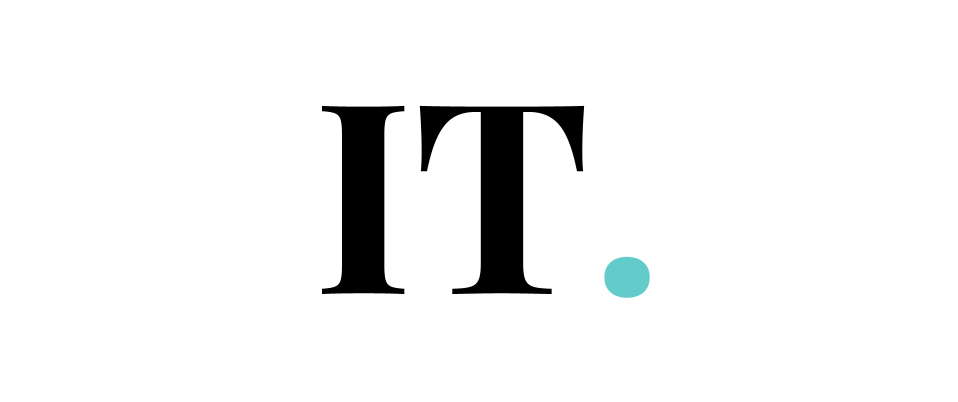Email is probably second checked after you check on your Facebook. But the importance of your email address is very paramount because you log in to other sites with it, correspondence, contacting your business partners, and other activities. Email is the most common means of communication for both your personal life and business life. That’s why you will want to secure your email box and keep its credentials well and protected.
There are tons of email accounts that are hacked every day. The irresponsible hackers have their own reason to try to get into your email box. Once hacked, your private information might get stolen, including your credit card number and others. Or maybe they will start posing as yourself and scam your friends and family. There are a lot of bad scenarios that could happen if you don’t secure your email box.
Well, you don’t have to be a super savvy person to protect your email. Here are simple tips to do to protect your email account.
1. Fortify your account with two-factor authentication
Using two-factor authentication will keep your email safe all the time. With this feature, it will be effective to block unauthorized access.
As we are pretty aware now, hackers often snatch the credentials including the usernames and passwords. And when they have that, they can access your email. Some experts might suggest you change the passwords regularly to make it safer.
If you have remembered your passwords and do not want to change them again, you could consider setting the two-factor authentication. the 2FA can add more security layers to your particular email. A renowned email provider like Google or Gmail offers the 2FA support which you can access through SMS, Google Authenticator app, etc.
So, when someone else login to your account, the 2FA will notify you through SMS or other means of communication. You will need to insert this one-time password to log in from new devices or ask for password resets.
When you’ve set the 2FA in your email account, it will also inform you when someone is trying to access your account. You can do appropriate measurements by then.
2. Be cautious and selective when opening your emails
Emails in your inbox can be anything from your family messages, credit information, promotions, discounts, business opportunities, and so on. The thing is that many scammers and phishers often send emails that look legitimate, but their purposes can be ill.
Some texts that look legitimate may come with the links that you need to click for actions. You will need to be cautious when seeing these, especially from the senders that are not listed in your contact. Many hackers add links that contain malware. When you click these links, some viruses might raid your device’s systems.
But even these links are not containing malware, these might lead you to other websites which contain spyware or malware.
If you see a suspicious email, don’t click the links. Check the legitimacy of the senders by visiting their websites or other sources. Never download anything from unknown senders. Did you know that some of those phishing links lead you to fake login pages or fake password reset?
Some links might redirect you to a “Facebook-like” page that requires you to log in to the official site. It can be bad news since they capture your credentials and use them later for ill intentions.
3. Don’t let strangers know where you are from
The key to being safe from possible online threats is to hide your real location so that irresponsible people won’t be able to track you down.
You could secure your internet connection by using the VPN service. VPN is a virtual private network that can encrypt your internet connection. VPN has been slated as the realistic way to protect the users’ personal information. The VPN will make your internet browsing activities more secure and sound.
If you go outside often, there’s a chance that you bring your laptop and use the public Wifi connection. If you can’t help it, don’t forget to turn your VPN on. Public computers, public wifi are prone to get attacked by hackers. Someone can easily insert the keylogger or other malware on the wifi connections and snatch any data they want.
Don’t let them frenzy at your important data. Use the VPN to protect your connections.
4. Update your internet security software and antivirus software
It is now easier today to find reliable antivirus and internet security to help you fortify your laptop and PC. This marvelous software will help you to protect your device in real-time. Consider picking the best antivirus and installing it on your important devices including PC, laptop, smartphone, tablet, and other devices.
5. Update your operating system
It is important to always turn your automatic update on so that you can make sure that your system is always updated. Updating your device’s operating system is an integral part of your professional life. The updates on the OS often include the security system as well. Some users prefer to turn Automatic Update off for various reasons. If you want to make sure that your PC security is updated, do not hesitate to turn the Automatic update on. It will save you from a lot of hassles later.
6. Log out and get rid of your tracks
Email is connected to many accounts online. You might connect it with your social media account, marketplace account, bank account, and so on. When you are signing up for online portals, you will enter your email address.
The online portals will send you your user’s credentials through email. So, your username and passwords will literally be in your email box. If hackers manage to get this access, it will be done for you. Although you are using your own devices, there will be points where your security gets to loosen up. You won’t take the risks that your information gets stolen. Log out and erase your history after browsing.
It might be bothersome to put your credentials to log in again. But it is worth it. You can protect your email box that way.
7. Check how secure is your password
You can online check how secure is your password. You can check it from here. The site will show you how long would it take for one hacker to crack your password.
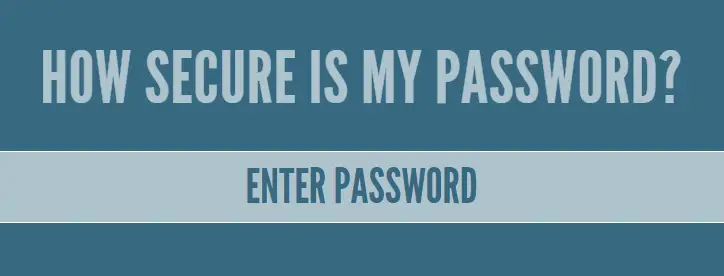
Verdict
All of the precautions above should be working for protecting your email from malicious threats. Share this article on how to secure your email box with your friends, family, or colleagues. Knowing the tips above won’t only protect you, but also your beloved people.