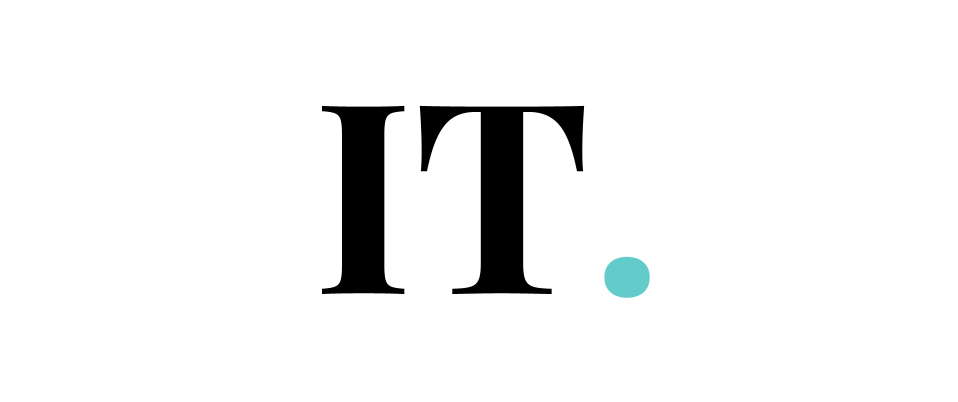Whether you’ve just recently got your iPhone, or used it for a while, you realize that one of the most popular safety features of the device is Face ID. What is Face ID anyway? And how does it work? You will find out the answer right here, right now. So, read this until the end so that you can get out with such an informative decision.
Face ID is a face recognition feature which was first introduced on the iPhone X in 2017.
The technology feature advances Touch ID fingerprint scanning for the latest models of the iPhone. Face ID is something common on the iPhone 11, iPhone 12 mini, 12, 12 Pro and 12 Pro Max. It is not an exaggeration to say that this feature will be a staple item in future models as well.
Face ID leverages a camera system called TrueDepth, which utilizes a combination of sophisticated features including sensors, cameras, and dot projectors.
In a nutshell, the Face ID feature commands your iPhone to create a 3D map of your face.
So, it will lock and unlock the device using the matching method with your face. Every time you look at your phone, the system will conduct the Face ID protocol to check on your face. When the device recognizes you, the actions on the smartphone can be done quickly.
Face ID can also adapt to the changes in your appearance. For instance, if you register the 3D map without makeup, the tech can significantly adapt to your appearance when you are wearing makeup. In some cases, shaving off your beard or head hair will also not tamper with how Face ID recognizes its iPhone owner.
When the changes are noticed, you will need to input your passcode before the device is able to update your face data. It can even still work when you wear glasses, sunglasses, hats, scarves, etc. But it surely won’t work when you are wearing a face mask or something that covers your face.
But in the iOS 14.5 update, Face ID will recognize you when you are wearing a face mask. But it only works when you also wear an Apple Watch that is unlocked. So, in most cases, one must unlock their Apple Watch first, then use their iPhone to unlock it. There are double layers of security to overcome.
The key component of this feature is the TrueDepth camera system, which detects your face with a flood illuminator. It can even detect your face in a dark place.