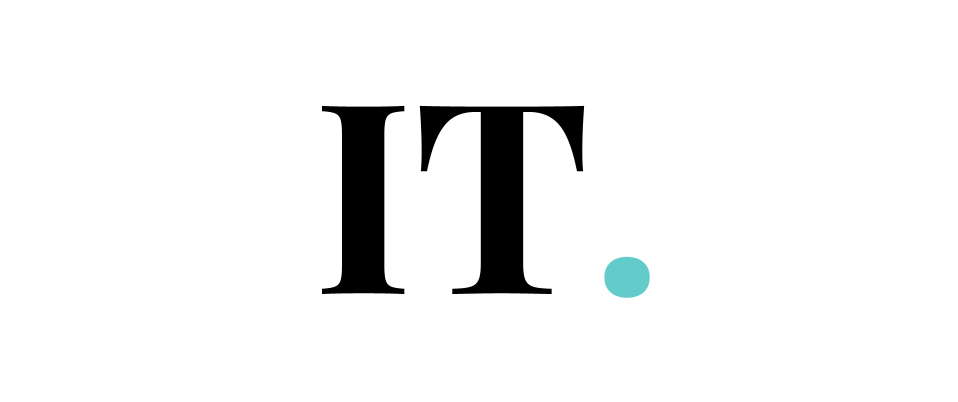Your iPhone is indeed one of the largest assets that you have. It contains the contacts in your networks, important notes, your cardio apps, memorable photos, videos, and other hundred important things in your life. That’s why when you lose it, it can be a doom day for you.
Many of us have tons of important information on our phones. so, we can agree that the last thing we want is that our iPhone gets lost or stolen. But don’t fret yet. There are some ways you can try to quickly find your lost or stolen iPhone.
But before going further, you need to prepare these first.
Using Find My iPhone
Chances are you might have heard about an app called “Find My iPhone”. I am assuming that you are using iOS 5 – iOS 14 now. If you are, then you can proceed with this method.
Find My iPhone feature in iOS enables the users to track their lost device. Besides tracking, you can also use this feature to lock or wipe it so that the thieves cannot use your device. This ample quality of security is adopted by Apple so you can use it if you are using iOS 5 to iOS 14 devices. The software update is available from time to time. So, we can rest assured that the feature is getting better to help you reclaim what you own.
But it won’t work unless you enable it before you lose your device.
To enable Find My iPhone, it is pretty simple and easy:
• First things first, open Settings
• Tap on your name
• Scroll down and pick iCloud
• Then tap Find My iPhone
• Slide to turn the Find My iPhone feature on.
• Also, enable “Send Last Location”. it will give you information about the last location before the battery of your device dies.
By turning on Find My iPhone, you have prepared the basic measurements to respond to a bad situation like a lost or stolen phone. It is just a one-time setting that you need to conduct to make your iPhone device traceable.
iCloud.com or use the Find my iPhone app on your friend’s device
To find your lost iPhone, you can track it down through iCloud.com, or use the Find My iPhone app on other iOS devices. It can be your device or your friend’s. The way to do it is simple.
• You can go to iCloud.com (if you want to locate it from the browser), or Find my iPhone app on another iOS device.
• Use your iCloud credentials to login. Keep in mind that the username and passwords should be the same as the ones you use in your lost or stolen phone.
• Then click the Find My iPhone icon or click All Devices.
• Then select the particular iOS device that is lost or stolen.
• There will be map controls that you can use to zoom in on the exact location of your device.
• Tap “Lost Mode” if you’re sure that your phone is lost. This will automatically lock your iPhone so that the current holder of your phone cannot use it.
• Enter your contact number to allow whoever found your iPhone to reach you.
You can also type a message to communicate with the other party who’s in your phone’s possession.
If you already set up the PASSCODE before, then your phone will be locked with the code. If you haven’t added it yet, you will need to enter the code to secure it.
PassCode Setting
The passcode in your iPhone can determine the level of security your device will carry around. Some people thought that Face ID or Touch ID is only a complementary feature that is not significantly important.
On the contrary, it can be your savior when you lose your phone. It is a crucial step to fortify your iPhone in the security aspects, moreover when it lands in the wrong hands.
The passcode will ensure to protect all of the personal and sensitive information on your phone. Well, you can check them all by yourself. What kind of apps have you installed on your phone?
I am sure that there are some important apps like banking apps, messengers apps, contacts apps, etc. In your phone alone, you might have stored sensitive information like your home address, phone number, and so on. You might also store some photos of your embarrassing moments or other private stuff that you don’t want to share with the public.
The last thing you want is that a stranger can have access to your personal Pandora box and make use of it for malicious purposes.
It is pretty easy to set up your Pass Code. But once you do, it will give such a significant security perk for you:
Open setting – Face ID (or Touch ID) & Passcode. And follow the instructions through. You will need to undergo several processes that only take a few minutes of your time. You need to scan your finger if you choose Touch ID. Or, you could let the Face ID capture your face which will be the passcode.
It might be odd at first to open your device with your face or fingerprint. But it will become your second nature quickly and you won’t notice the difference.
Family Sharing
Besides Find My iPhone, you could also make use of the Family Sharing service to protect your device. Let the entire family members install the service and integrate it with Find My iPhone. After setting Family Sharing, you’ll be able to view the location of all devices that are connected to the family member’s particular ID.
Although the name of the service is Family Sharing, you can have it with your closest friends or someone you trust. That means when you lose your iPhone, you can ask your friends or family members to seek it for you.