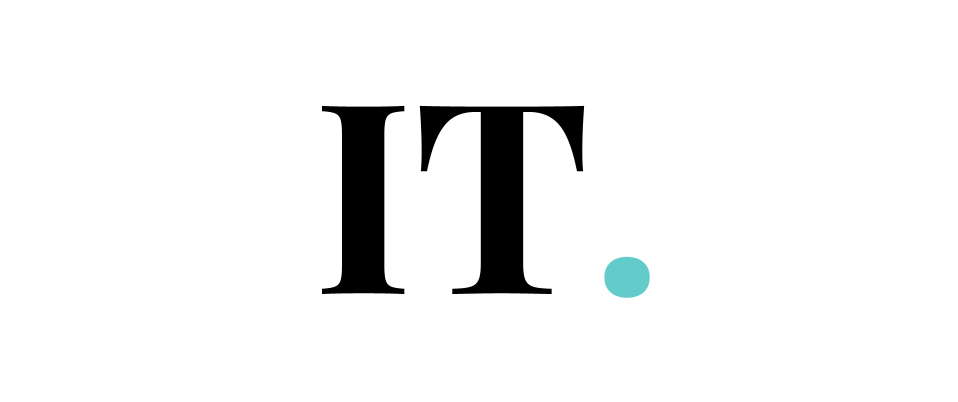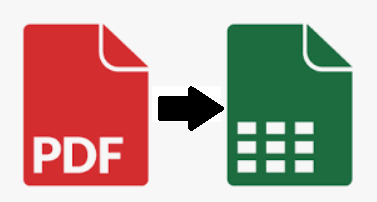PDFs are utilized for more than just displaying scanned pages from a book. Many firms make use of PDFs that include tables holding vital data. Data from out-of-date financial records, performance statistics, or employee files may be found in these tables. Aside from that, it’s a useful reference. You can’t change or evaluate the data until you import it into a spreadsheet program like Excel.
When copying and pasting table data from a PDF into a spreadsheet, please be cautious because this is not always the case. Retyping the data by hand would have taken an unreasonable amount of time. Converting a PDF to a spreadsheet is the best approach in this scenario. Even if you have a large number of PDF files to convert to Excel, Nuance Power PDF makes the process simple. In this post, we’ll see how to convert PDF to Excel in Nuance in 5 easy steps.
Convert PDF to Excel using Nuance Power PDF
Converting a large number of PDFs with the Convert Assistant is the most efficient and straightforward technique. This tool makes it simple to convert a large number of files at once. Use this method to its maximum capacity with files that are mostly made up of tables. Instead, utilize the Export Area tool for PDFs that primarily text with a few tables. The first step is to get started:
1. In Power PDF, go to the Advanced Processing tab. When you’re on this ribbon, look for the “Batch” group. Then, to access the Convert Assistant, click the Converter button.
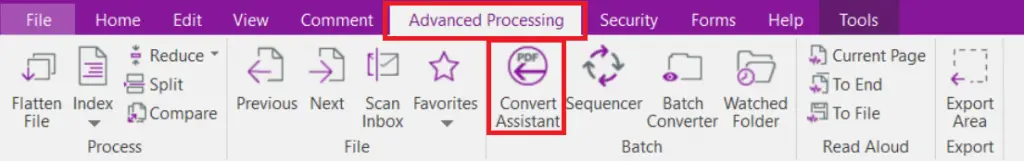
2. If you want to convert a large number of files, you can either drag and drop them into the software or use the “Add” button to select all of them.
3. In the format area, select Microsoft Excel as the format.
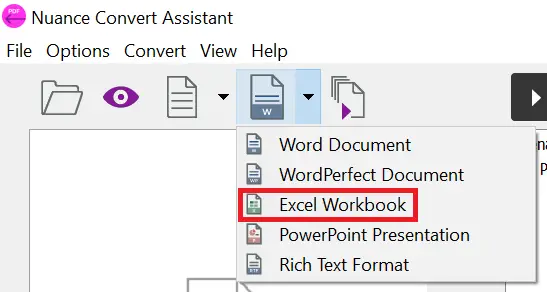
4. Ensure that the converted files are saved in the proper location.
5. It’s time to get started. To get started, click Convert. Power PDF handles everything for you. It converts and sends all of the documents you pick to your PC in.xls format.
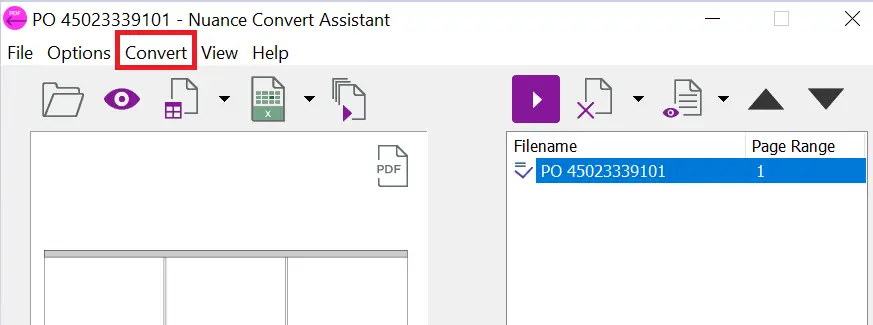
Here is a short video:
Power PDF makes it easier to work with tabular data. When you want to export only particular tables from a file, you must use the Export Area on the Advanced Processing ribbon. You may create a new file and name it by clicking and dragging a box around a table. Use the Convert Assistant and Export Area to convert PDF tables to Excel.
Power PDF was created with speed and quality in mind from the outset, allowing users to take full advantage of the format’s most favorable features. Even though it takes longer to import tables into Excel and encrypt your documents, all of these advantages are available without incurring major financial costs. You can have access to all of these materials for a one-time fee and use them for the rest of your life.
Nuance Power PDF – Great Solution for Adobe Reader DC alternative seekers
Aside from reading and editing, Nuance Power PDF Standard provides a number of other useful features. You may use this application to operate more effectively and successfully with PDF files. Easy-to-use software speeds up file creation and administration. Nuance Power PDF is frequently compared to Adobe Reader DC. This program has less functionality and is less priced than Nuance Power PDF. Its ability to convert PDFs to a multitude of file formats makes it popular among business users.
PDFs, unlike text or picture files, cannot be changed. To read or change a PDF file, you’ll need specialized software and programs. As a result, there are several free online PDF converters accessible. Despite their ubiquity, PDF Suite and PDF Converter both have shortcomings in terms of functionality and usability.
Adobe’s products may be of interest to professionals. Long-term expenses, on the other hand, are significant. The free edition of Nuance Power PDF Standard is a good substitute for more expensive programs.
This application improves Nuance’s Nuance PDF Reader. It is loaded with a profusion of functions to compete with the best. Although the program is typically used to convert PDF files, it can also handle them.
Almost any Windows software can generate PDFs with Nuance Power PDF Standard. You may also convert the file back to its original format. With Nuance Power PDF, there is no need for third-party applications because Microsoft PowerPoint, Word, and Excel are all compatible.
You may utilize the ‘Typewriter’ tool to add text, use the built-in spellchecker, and do other editing tasks. PDFs may be resized without losing their original quality. Digital signatures, encryption, and password protection are among the document security features offered by Nuance Power PDF Standard. Emails may also be saved as PDFs with the help of this powerful application.
The user interface of Nuance Power PDF is simple, clean, and easy to use. Because the program can securely read and manipulate PDF files, work can be completed more rapidly. It saves time by converting documents from one format to another automatically, eliminating the need for human retyping. Nuance Power PDF accurately reproduces forms and pictures in addition to tables and columns.
The program’s integrated features make it easier to collaborate on PDF operations. This software is optimized for Windows 10 and touchscreen devices. Connecting to major Cloud services and protecting your documents from illegal access are other included features.
The Nuance Power PDF file comes with a number of choices and presets. The ‘Preferences’ box allows for basic customization. There are more options, such as auto-complete, full-screen settings, and signature validation.
With customized choices, Nuance Power PDF Standard beats the competition. It allows you more control over PDF operations by merging a variety of functionalities into a single application. When compared to other pricey software, this one is more affordable, user-friendly, and sophisticated. It will only take a few minutes to become used to the program’s interface.
Nuance Power PDF Standard is a little program that uses few system resources. As a consequence, when you minimize the tool’s window, you may work on other things without causing the system to slow down. Even after extended usage, there will be no crashes, delays, or problems. For basic PDF management, editing, conversion, and viewing, Nuance Power PDF Standard is a good choice.
Nuance Power PDF Standard is a PDF reader and converter in one. While it may not offer the same level of functionality as Nuance Power PDF, it is a decent choice for simple adjustments and conversions. You don’t need any prior understanding of technology to use the app because of its user-friendly design. Whether you’ve already used a PDF converter or not, this simple software will suffice. It is highly recommended for Windows PCs due to its affordable cost.