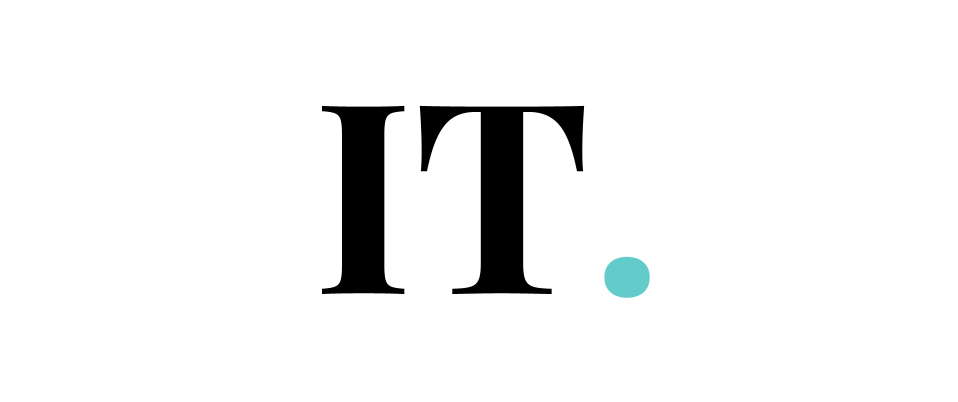How to Determine Whether an iPhone Is Original?
The iPhone is real. It comes with prestige, high-tech, and ample usability for smart users. From casual encounters to business purposes, the iPhone has brought the best features for its users. But when one purchases a fake iPhone, not only do they reduce their credibility, they also run the risk of getting caught by the authorities. The last thing you want is to lose your money and credibility since you purchased a fake iPhone device.
Getting a fake iPhone device can also delay business and hinder your activities’ progress. This can also reduce your business credibility. How come someone can trust you if you are wearing knockout items? Whether you are purchasing a new or used iPhone device, you will want to make sure that the products are original.
You can guarantee that your iPhone is original by purchasing it from the official Apple store or an authorized third-party seller. If you are purchasing the device from another seller, you have to confirm its authenticity by yourself. If you decide to get the iPhone from another source, make sure to verify the seller and device ID, and license.
1. Check the device’s serial number
Each iPhone device has its own serial number. With the serial number, you can cross-check the particular information with Apple’s database. To retrieve the serial number, you could just open your iPhone and go to “Settings”. then choose “General” and select “About”.
In the About section, you could scroll down to the Serial Number. Keep the screen open and jot down the serial number.
Then you could check on the official Apple site and input the serial number. The system will let you know whether your iPhone still has the warranty period left or not.
You won’t have any problem if the product is real. On the contrary, you will need to be cautious when you receive the message “We are sorry, but this serial number is not valid. Please check your information and try again”. If you read that message, that indicates that your device is not original.
2. See the visible signs
You can identify the authenticity of a particular iPhone device by looking at its hardware and physical characteristics.
Check for something more basic, such as the sleep and wake button that is located at the top right corner. Make sure you check the Home button beneath the screen. There is a ringer switch and volume button on the upper-left side. Then you could also check on the Apple logo on the back of the iPhone body. Check each of the components in terms of their design and position. If there’s something wrong, then you can rest assured that you are facing a fake iPhone device.
If you examine your device’s exterior and are not sure about its authenticity, you could take a look at the other examples and compare them. Normally, I’d suggest you get your device at the official store of Apple. If you are shopping through third-party sellers, there are some risks that you need to consider before proceeding.
3. The connections
AT & T was the exclusive provider of the first iPhone, 3G, and 3GS. T-Mobile is one of the United States’ two GSM networks. It is not an original iPhone if you purchase an older iPhone model intended for CDMA networks like Verizon or Sprint.
Do the right thing. The iPhone is only compatible with GSM networks and does not have a CDMA SIM card port. The iPhone and subsequent models support both network types. It has hardware and connectivity that are equivalent to the iPhone.
WiFi, EDGE, and Bluetooth should work on all iPhone models. Except for the first iPhone, all variants can connect to 3G data networks. Apple Pay supports Near-Field Communications on the iPhone. If you buy an iPhone and it can’t connect to a network, it’s either counterfeit or was manufactured in another country. By recovering your iPhone and activating the functionality, you can ensure that this isn’t a bug. The iPhone replica is most likely destroyed after repair.
4. Synchronizing your device
If you have a grasp of the physical phone at the store location, you could test its originality by connecting the device to iTunes or other official iOS apps. In your attempts, there is a chance that it will not be recognized by iTunes. If you notice this sign, then your device could be fake. But before making a conclusion yourself, you want to check if the iOS and iTunes are both updated.
If you can not sync the information between your iPhone and your PC, you could try to restore the device through iTunes. If the iPhone does not connect to iTunes, it could be a sign that your current device is fake.
5. Check the factory apps
Real iPhone devices come with built-in Apple apps. These apps cannot be removed from the devices unless they have previously been jailbroken. You must be familiar with these factory apps, such as Contacts, Compass, Settings, Calculator, Music, and so on. If any of these apps are missing, it could be a sign that the device is jailbroken or fake. Enter the DFU mode to reinstall the OS. If it is jailbroken, then you can rest assured that the iPhone is real. All you need to do is to restore all of these apps back to the device. But if the apps do not come back even after the reinstallation, it is definitely a clear sign that the iPhone is fake or non-original.
6. Let experts help you out
Doing all of the steps above might not be enough to ensure the authenticity of the devices that you’ve just purchased. After passing several checking steps, you are not convinced if your phone is real. The last thing you could do is to bring the device to the Apple Store or Apple-authorized service provider. The benefit of using Apple service providers is that they provide you with experienced and skilled professionals who can verify the authenticity and genuineness of the device you are testing.