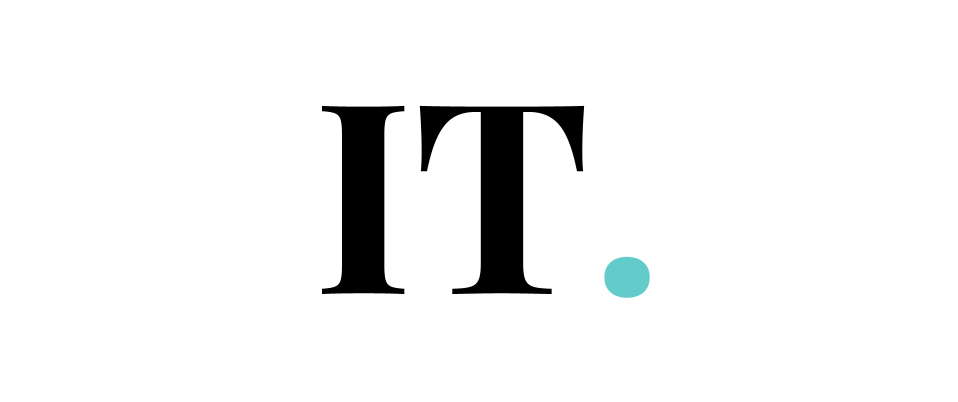While wireless earbuds or Bluetooth headphones provide us with more convenience, the charging issues could be a stressful experience. It’s because you might have no idea about what’s actually wrong with the headphones or the charger. Without charging, you can’t power up the earbuds and use them.
Indeed, when your earbuds aren’t charging, it might have different causes. In fact, there are different factors and faculties that can lead to charging issues. Sometimes, the charging is occasionally disturbed or simply doesn’t work at all.
Before you can fix the actual charging problems, you’d need to identify the actual causes to get solid solutions. Check the most common causes of charging problems in wireless earbuds below.
1. Charging Cables Problems

One of the most common charging problems is the fault on the USB charging cable. This cable can be worn out throughout time. It’s the first thing to inspect because the charging cable can develop tears after consistent or constant turning, twisting, back, and forth when charging that generates the so-called weak point. However, even if the cable is torn, you might barely see it because the problem takes place inside the outer sheath of the corn.
Solutions:
First of all, you can unplug and plug the charging cable into the port to ensure the proper intact. If you find it solved, then you’re dealing with charging position problems. You can also check on the other edge which is with your phone’s cable port.
As for checking whether or not your charging cable has the problems, you can try plugging it into another charging port that you’ve known fully works. If the problem still persists, then your cable might be the problem.
Last, you can use different cables to see whether your charging problems are solved. If it works well, then you have the confirmation that your charging cable simply doesn’t work. However, if it still doesn’t work, the particular charging port could be damaged and broken. That’s how you can figure out whether the cable or port is causing the charging issue.
2. The Battery Problems

Battery problems are another common cause of charging issues in wireless earbuds. There are many factors that can get your battery damaged including overheating, direct exposure to sunlight, high-temperature storage, and so forth. Battery faulty can also come from the manufacturer which might be the production defects.
Once your battery is damaged, you’d experience charging issues. A completely broken battery won’t even hold charging. If the battery turns out to be your problem, check the solutions below.
Solutions:
If it’s the manufacturing fault, you’d need to return the earbud unit and claim for replacement. There’s no way you can repair the damaged battery but you can prevent it from being damaged. Otherwise, you can send your earbuds for repairs or services.
Keep the healthy cycle of your battery by not constantly charging and discharging your earbuds. Store your earbuds and the charging utensils in a dark place. Turn off your earbuds when it’s not in use to avoid overheating and high power consumption.
3. Long Storing
If you’ve been storing your earbuds for months or even years without charging them in the meantime, you can expect the battery has died. Despite overuse, the earbud battery can also get damaged from underuse as you leave them in the storage for a very long time. Once you draw them from the storage, your earbuds can no longer take charge.
This charging issue is actually common sense people may not use their earbuds for a while for some reason. Even if you charge them for hours, the battery won’t charge, or even if the indicator light is on, it has no power.
Solutions:
There are chances you can recover the battery to some extent. You can try charging them for 4-6 hours, discharge, and do some rounds to see whether the battery reset procedure works in your case. Even if the battery can recover some of its life, you better not expect the optimum performance.
The best thing you can do is to prevent this problem. Even if you don’t use the earbuds for a while, it’s very important to charge the battery every two months. Don’t forget to store them in a dark, cool, yet dry place to prevent them from being damaged.
4. Charging Port Problems
Even a good quality USB charger may experience tear and wear especially on its metal connector where the charging cable comes into contact. They can be either scratched or corrosive that makes the cable can’t make good contact so the charger can’t deliver the current properly to the USB charging cable. Without figuring this out, many people think they have a broken charger or charging cable but that’s not the case.
Dirt, debris, oil/grease, stain, or dust can be responsible for prohibiting the connection between the charger and the charging cable. In fact, these substances may cause damage to the charger’s components. That’s why you find the charger won’t charge at all or have a disturbing connection with the charging cable.
Solutions:
When it comes to corrosive or scratched metal plates of the charging port, you can try to clean or degrade the surface softly and see whether it works. If you find it not working for your case, you better use another port or purchase a brand new charger.
It’s highly advisable to clean your USB charger on a regular basis to prevent debris from sticking to the port’s surface. Whenever possible, you can use a port cover on the phone side. Don’t unplug the charging cable from the charger’s port unless necessary. You can use compatible cable data if you want to connect your phone to a computer or other devices through a USB port.
5. Extreme Temperature Problems
Last but not least, charging issues in Bluetooth earbuds can be caused by extreme temperatures whether it’s extreme heat or extreme cold. We’ve mentioned not to expose your headphones to direct sunlight because it delivers heat that can damage the component. Cold temperature can also damage the battery cell and the humid weather may damage the components that come in contact with the battery.
Solutions:
Store and charge your Bluetooth earbuds and in a dry place with a controlled temperature of no more than 35 °C or less than 5 °C. This way, the electronic components would have their best conditions for charging.