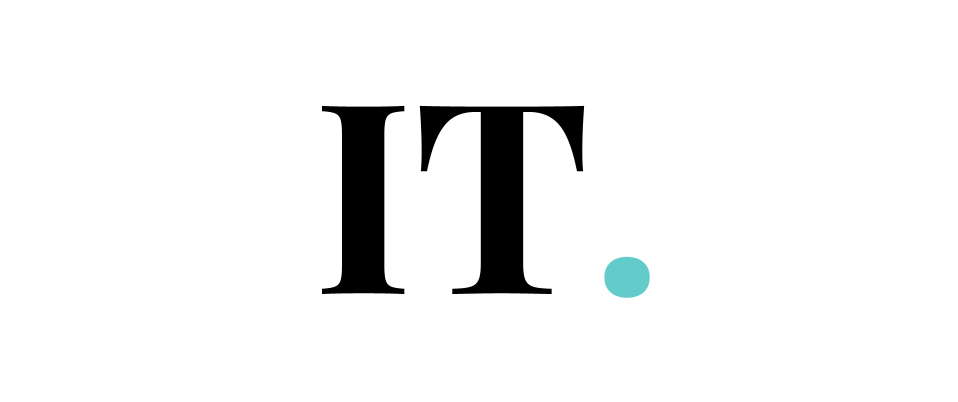Have you ever compared Microsoft To Do and OneNote? Which one is the best? Or, is it best to use both of them. You will probably find out the answer after reading this post.
About Microsoft To-Do

Microsoft To Do is a well-known software for quickly managing to-do lists. Free synchronization is available on Android, iOS, Windows 10, and the web. In My Day’s intelligent daily planner, there are various methods to swiftly edit your to-do list. The task list may be accessed and managed at any time and from any location. It allows users to trade their to-do lists as a method of staying in touch. Students may use this tool to remain on top of their schedules, assignments, and projects by breaking work down into manageable portions and allowing them to establish deadlines and daily reminders. To Do integrates with Outlook Tasks to help with organizing.
Perks of using Microsoft To Do
1. Use your calendar and To Do lists together
Calendars and to-do lists are managed by different systems. This makes me feel nauseous. A 7 p.m. event on the calendar and a 7 p.m. task reminder might clash. Constantly checking your calendar and duties to see whether you have time is a sure way to forget one or two.
The link between Microsoft To Do and Microsoft 365 Calendar resolves this issue.
In the desktop version of Outlook, the Taskbar allows quick access to the Calendar and “To Do” list.
Outlook mobile has a calendar as well as a to-do list. Tasks appear beneath the most recently received and dispatched files on a file search screen. When you tap the To Do button in Outlook, the program opens.
Your calendar and tasks may be seen in a calendar-like format online.
To-do lists are displayed in a sidebar at the bottom of the Microsoft calendar. That’s an easy way to track your progress.
2. Add tasks easily from your emails
People send emails to one another for a variety of reasons. It is best to combine “To Do” and “Outlook on the Web.”
You may add an email to the “To Do” area of Microsoft 365 under “File daily.” A task is created when an email is added to a file’s Tasks section.
Unlike email, which you may store or delete at your leisure.
3. Tasks tracking within collaborated members
Microsoft wants people to work together in Teams. As a result, teams and to-do lists collaborate.
There is a distinction between the sidebar and scheduled tasks. Teams show Tasks, and Tasks show Teams. This road has two lanes.
Project management has several advantages, including the ability to communicate with coworkers and examine all of your obligations at the same time.
When work is completed, teammates can contact you via chat, and you can then designate the assignment as complete on Teams.
4. Hashtags for fast navigation
To Do is expanding at a rapid pace. Why browse when you can immediately locate something? Adding a hashtag to the title of your project or the notes section of your work is much better.
Using the hashtag, look for similar projects. If the deadline for an article has been extended, this is a straightforward approach for rescheduling deadlines. You may easily change your timetable by labeling all of your writing jobs with #write.
Project management software supports hashtags. Both Reminders and OmniFocus make good use of it, and both are essential components of To Do.
5. Maintain Focus by using the daily list
In the morning, you are more inclined to create plans for the day. Individuals frequently use to-do lists. Combine it with no other tasks that must be accomplished tomorrow, next week, or next month. Maintain distinction.
To Do eliminates morning doodling and increases productivity by keeping you focused on the tasks at hand.
Are you ready for Menu Preparation? Seeing that helps me remember my tasks for today. Tasks from the To Do, Calendar, Outlook, and Teams calendars are among them.
Daily chores may be dragged and dropped into a folder. Make a new one.
The removal of unfinished daily chores is automated. You may start each day with a blank slate, no matter how many recommendations are created automatically.
Many people underestimate Microsoft’s To Do program. Use Microsoft 365 to manage your to-do list if you already have it.
About Microsoft OneNote

You may capture your ideas and thoughts in a tiny digital notebook with Microsoft OneNote. This program makes it simple to create and organize numerous types of pages and notes. It’s a notebook that can be used for a variety of things. You can simply search for and locate notes using the program. To retain the accuracy of your digital notes in notebooks with pages and sections, you may use highlights, ink notes, and a selection of typefaces. OneNote makes it easier than ever to share ideas with friends, family, and coworkers. Users may draw, write, record audio, add files, and embed online videos in notebooks and other documents with OneNote. OneNote allows you to share a library and plan lessons. They provide a high-quality strategy for each requirement.
OneNote has Microsoft smartphone app that few people use.
OneNote organizes your notes with sections, labels, and groups.
Dragged, dropped, or copied Excel, Word, and online information will all work properly.
OneNote may be used to create to-do lists, keep track of clients, organize ideas, and find inspiration.
Here are the perks of using OneNote
1. Curation
Because its notion is that most things have a process, OneNote is great for storing photos, audio and video files, as well as notes and other types of information such as to-do lists and charts. We must collect and store a large amount of data. Attach files, create charts and tables, and print directly from the app.
2. Mobility
Having all of your ideas, projects, and studies at the same place and at the same time are challenging. OneNote may be taken with you everywhere you go. synchronizing data between a PC, tablet, and mobile device. You may access your notebook at any time with a few mouse clicks.
3. Motivation
OneNote can be used for a lot more than just task lists. Tags may be used to locate items, create reminders, and color-code anything. It’s a long list of duties.
4. Organization
OneNote’s customizable labels make it easier to find and recover notes. Label all of your summaries and short sheets so you don’t waste time looking through a never-ending stack of work materials.
5. Collaboration
This tool encourages teamwork. Allow a team member to view or edit a notebook or section. You have the right to regain ownership of your data and distribute them as you see fit.
Onenote is an amazing application for keeping track of tasks. You can send an email to OneNote from Outlook or directly from a OneNote page if you have an Outlook connection. A meeting can be scheduled by email, but you cannot switch platforms during the meeting.
Combining the two options
We’ve been using Microsoft To Do more and more in recent months to manage my personal obligations and keep track of what we need to finish. You can routinely use OneNote to take notes during client meetings and in a number of other situations.
We feel it is critical for you to keep your business structured, therefore we’d like to introduce you to a little-known tool that we believe you’ll find very useful.
OneNote has the ability for users to build tasks from scratch. In OneNote, tasks may be organized in two ways.
How to add a task in OneNote: Option 1
Choose a line of text. Find the Home Tab of the Ribbon and choose the dropdown of Outlook Tasks.
How to add a task in OneNote: Option 2
Don’t select any text. Give the task a Subject. Then it will automatically appear in OneNote.
We like how OneNote activities give a link to the page being discussed.
Following the addition of tasks, Microsoft To Do ensures that they are all in sync. Addition to the list of things to do right now.
OneNote and Microsoft To Do are connected. It is both useful and beautiful.
If a reminder is set, Microsoft To Do will alert you. This is a useful feature because most people spend the majority of their time on their smartphones or tablets.
To organize your to-do list, you may use Microsoft To Do and OneNote. So far, many users have jotted down their positive reviews when combining To Do and OneNote.